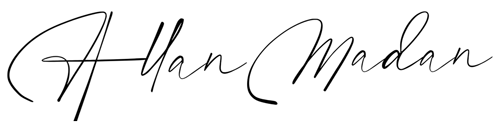How to Prepare GIFI – Tax Financial Statements for T2
Allan Madan, CPA, CA
Are you a do-it-yourself kind of person, and want to prepare the T2 Corporate Tax Return on your own? If yes, then watch this video on “How to Prepare the GIFI (i.e. tax financial statements) for the T2 Corporate Tax Return.”
This video starts from where we left off at the end of my previous article, titled, “How to Prepare Financial Statements“. Make sure to download the accompanying Financial Statements, GIFI Schedules and Slides used in this video tutorial.
Getting Started:
The first step in learning how to prepare GIFI, or how to prepare tax financial statements, is to prepare an income statement. In my previous article I discussed preparing a company income statement and balance sheet that I prepared using excel. Let’s go through a quick recap before we go through how to prepare the GIFI.
Income Statement:
In the given company’s income statement the total sales are $100,000. The expenses are broken up into various categories like
- Depreciation
- Car
- Operating expenses
- Home office
The total expenses for this company are $12,859. Income taxes total to $13,600. As you know, income taxes can be obtained from your accountant or by using corporate tax return preparation software. The net profit is equal to the sales minus the operating expenses, less income taxes, and in this case it is $73,541.
Now that we’ve reviewed the income statement, let’s go to the next step in how to prepare tax financial statements, and prepare Schedule 125, the GIFI version of the income statement.
How to Prepare GIFI Schedule 125?
This is the GIFI version of the income statement. These figures are obtained from the excel-based income statement. You’ll notice that the codes highlighted in black represent GIFI codes for various financial statement items.
For example, ‘total sales of good and services’ has a GIFI code of 8089, and the amount is $100,000 based on the excel income statement. Likewise, ‘total operating expenses’ are $12,859, and ‘income tax expense’ is $13,600. This gives us a net income of $73,541, which tallies exactly with the given excel based income statement.
Let’s take a closer look at the operating expenses and the associated GIFI codes that make this up. In the given ‘Operating Expenses’ schedule, I have taken the excel based income statement and entered the expenses on each line item within the schedule. For example, advertising has a GIFI code of 8521 and an associated amount of $144. All other expenses are listed below along with their associated GIFI codes; and the total operating expenses equal $12,859, which is a perfect match with the income statement based in excel.
Balance Sheet:
The next step in How to Prepare the GIFI is to prepare the balance sheet. In my previous article I showed you how to prepare a balance sheet in excel. Let’s quickly recap this balance sheet so we can learn how to prepare tax financial statements appropriately.
This balance sheet is broken up into three sections; assets, liabilities, and equity. Under each section I have listed the relevant account and the balance. The total assets of this company are $26,902; total liabilities are $23,157; and total equity stands at $3,745. We will use this excel based balance sheet now to prepare the GIFI Schedule 100.
These figures are obtained from the excel based balance sheet shown previously. Like the income statement, the balance sheet in the GIFI has shaded codes which are shown in black. These codes can be obtained from the Canada Revenue Agency’s website.
Let’s look at a particular line item. ‘Total current assets’ has a GIFI code of 1599 and an associated balance of $25,855, which ties to our excel based balance sheet.
‘Total tangible capital assets’ represent:
- Equipment
- Furniture
- Cars, and
- Other long lasting assets
Components of Balance Sheet
- The ‘total tangible capital assets’ are valued at $1,399, with an associated accumulated depreciation balance of $352.
- The ‘total assets’ of $26,902, GIFI code 2599, tie with the excel based balance sheet.
- ‘Total liabilities’ are $23,157, and
- ‘Total shareholder equity’ is $3,745.
Other Associated GIFI Schedules
When learning how to prepare tax financial statements one needs to know of other GIFI schedules as well. In going further with how to prepare the GIFI, let’s look at the associated GIFI schedules that tie up to these larger balances shown on Schedule 100, the Balance Sheet.
Current Assets
Current assets total to $25,855 and it’s made up of two balances; cash, at $15,855 with associated GIFI code 1001, and account receivable for $10,000.
Tangible Capital Assets
Tangible Capital Assets: The tangible capital assets are broken into different categories.
- For our company we have $700 related to machinery, equipment, furniture, and fixtures, and the related deprecation is $70.
- Likewise, we have computer equipment and software for a total of $699, with associated depreciation of $282.
- The total cost of the tangible assets is $1,399, and the total depreciation is $352 for all capital assets.
Total Current Liabilities
Total current liabilities are $23,157 and this is broken into two balances; GIFI code 2620 for accounts payable in the amount of $3,256, and GIFI code 2680 for taxes payable in the amount of $19,901. Taxes payable generally comprises of income taxes payable and GST or HST payable, depending on the province you are in.
Retained Earnings
Retained earnings totals to $3,745. This is calculated as the net income for the year, $73,541, with GIFI code 3680, less the cash dividends paid during the year, $69,796, represented by GIFI code 3701. In our example retained earnings is also equal to shareholder equity.
Disclaimer
The information provided on this page is intended to provide general information. The information does not take into account your personal situation and is not intended to be used without consultation from accounting and financial professionals. Allan Madan and Madan Chartered Accountant will not be held liable for any problems that arise from the usage of the information provided on this page.