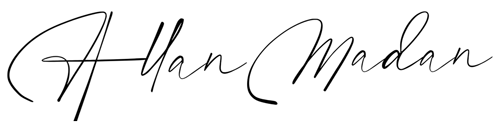Part 1: How to Prepare a 1040-NR Tax Return for U.S. Rental Properties Watch Video
Allan Madan, CPA, CA
Are you a Canadian investor in US real estate? Read More…
Disclaimer
The information provided on this page is intended to provide general information. The information does not take into account your personal situation and is not intended to be used without consultation from accounting and financial professionals. Allan Madan and Madan Chartered Accountant will not be held liable for any problems that arise from the usage of the information provided on this page.